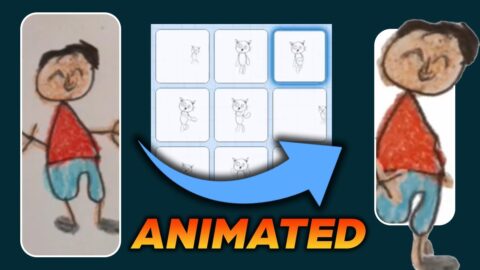#openai #chatgpt
In this video, we will build a full stack web app using chat gpt.
We are gonna build a random emoji generator website.
Every time you visit this website ,it will show you a different emoji.
Tech stack is HTML, CSS , Python and Flask server.
Then we will deploy this website to the cloud.
Today, we will use 'pythonanywhere'.
At last, this website is live and available to all of you at:
Demo of website: (0:00)
Tech stack HTML, CSS, Python, Flask: (0:19)
Step 1- Go to Pixabay: (0:29)
Step 2- Go to ChatGPT and write Prompts: (0:44)
Reply from ChatGPT: (0:59)
Copy and Paste code: (1:07)
Run code: (1:17)
Check our website: (1:23)
Add CSS code: (1:29)
Copy and paste new code: (1:42)
Restart server: (1:47)
Website is ready: (1:50)
Deploy Flask app to Pythonanywhere: (1:58)
Upload files and code: (2:20)
Website is live: (2:43)
Thank you: (2:52)
Check out the website :
Check out Online Image Converter :
Build ChatGPT clone using ChatGPT and OpenAI API:
Build Google Clone using Chat GPT in 2 minute:
Make Money with ChatGPT – Build Online Tools website:
Make Money with ChatGPT – Build and Sell APIs:
Let's Run Breadth First Search Algorithm on the Internet using ChatGPT:
Build A Twitter Bot using ChatGPT and Twitter API:
How To Make Money using ChatGPT and KDP:
Build a Notepad App using ChatGPT:
Build a Web Browser using ChatGPT and Python:
Web Scraping using ChatGPT:
Build a CSV to JSON converter using ChatGPT:
How to Pass Linkedin Skill assessment using ChatGPT:
ChatGPT in Top 15% on Linkedin JAvascript Assessment:
Build a QR Code generator using ChatGPT:
Build a Bricks Breaker Game using ChatGPT:
Build a Calculator App using ChatGPT:
Getting started with MidJourney and ChatGPT:
Build a To-Do List App using ChatGPT:
Discord Server :
This Channel makes tutorial on how to access and use OpenAI ChatGPT.
Imagine being able to have a language conversation about anything with a computer. This is now possible and available to many people for the first time with ChatGPT.
Subscribe to our YouTube Channel :