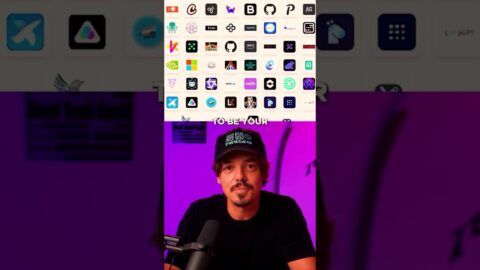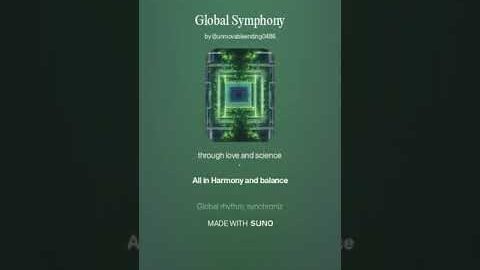In this tutorial, you will learn how to run Meta AI's LlaMa 4-bit Model on Google Colab, a free cloud-based platform for running Jupyter notebooks. LlaMa is a state-of-the-art natural language processing model that can perform Text Generation like GPT-3.
We will provide step-by-step instructions on how to set up your Google Colab environment, download the LlaMa model code, and run the model on a sample dataset. We will also explain the key components of the code and provide tips for customizing it to your specific needs.
Whether you're a student, researcher, or industry professional, this tutorial is a great resource for learning how to use cutting-edge natural language processing models in your own projects. So, join us and start exploring the power of LlaMa!
Colab Code in Github –
GPTQ Repo –
LLama 7b 4-bit Model on Hugging Face Model Hub
If you don't how how to download the Jupyter Notebook from Github and upload it to Google Colab – here is my quick 2 min tutorial –
❤️ If you want to support the channel ❤️
Support here:
Patreon –
Ko-Fi –